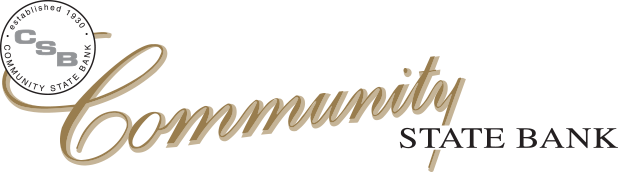You use your phone for everything — now use it to buy. Just tap it at the register to make quick, secure purchases.
What is a Mobile Wallet?
A Mobile Wallet is a "wallet" on your smartphone that stores your payment information. This could include credit cards, debit cards, store membership cards, coupons, and sometimes even giftcards. It could also store your log-in information for payment websites you may use.
A Mobile Wallet allows you to access your financial information to make a purchase from your phone or tablet, instead of using a physical card to complete the transaction.
How does it work?
When adding your debit card to your mobile payment application (mobile wallet), it creates a virtual card number that is stored within the app. That virtual card number is then shared with the merchant for payment instead of the physical card number, which in turn allows for a more secure transaction.
Why should I use it?
Mobile Wallets use encryption software that ensure a more secure form of payment than physically swiping a debit or credit card at a card reader.
Mobile Wallets eliminate the hassle of carrying around several cards or cash in your wallet or purse. It also makes it more difficult for someone to steal your financial information.
How do I sign up?
Add our Community State Bank debit card to your mobile payment app. It will then prompt you to call us so we may verify your identity and activate your debit card within the application. Once completed, you will be ready to use your CSB debit card in your digital wallet to make Point of Sale transactions.
- Available through Apple Pay®, Samsung Pay®, or Google Pay®
- Make purchases quickly and securely with your mobile device
- Pay in an easier way — no more counting change or carrying cards
- Easily set up payment information
- Add multiple cards to your device for extra convenience
- Keep purchases private — card data is never directly transmitted to retailers
- Easily protect your accounts if you lose your device